KongTuke/TAG‑124 fake CAPTCHA → ClickFix chain drops Python payload via PowerShell
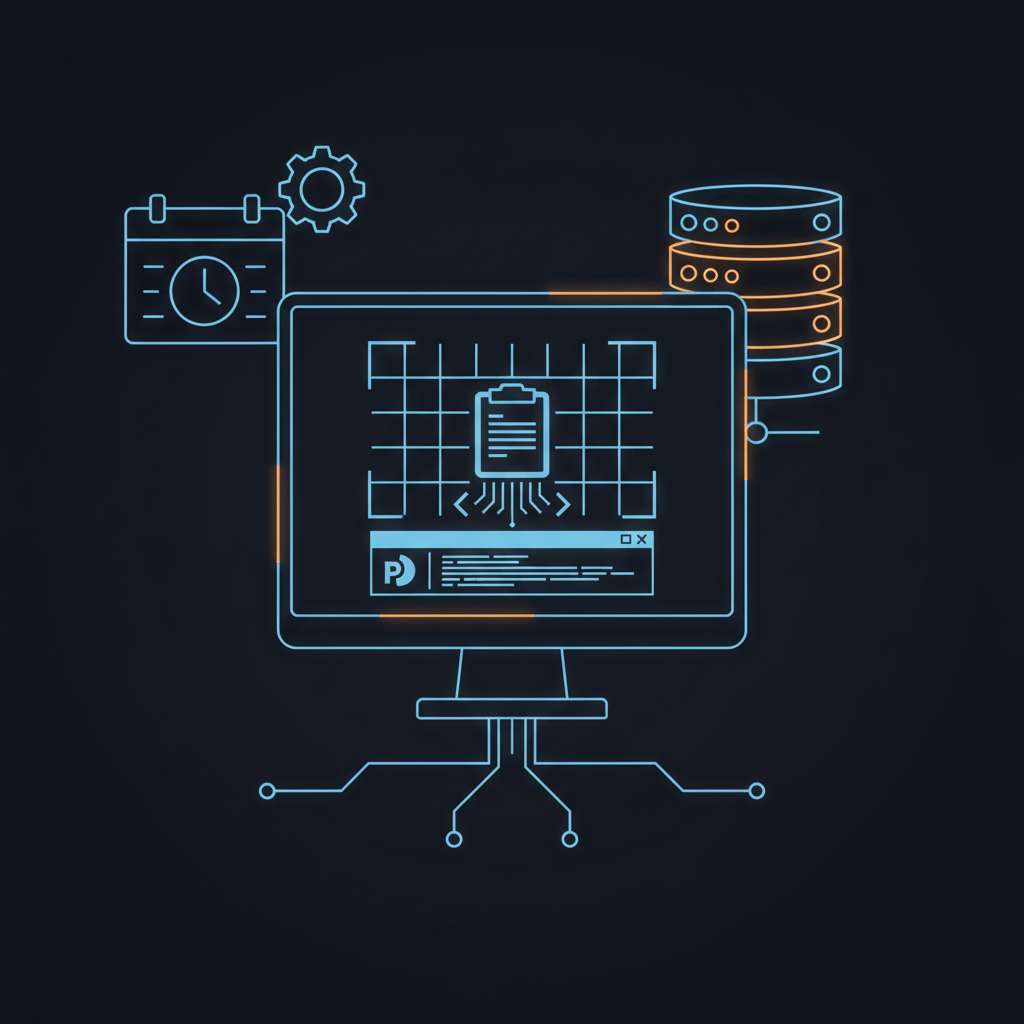
SANS ISC documented a fresh KongTuke lure on November 18, 2025 that uses a fake CAPTCHA page and a ClickFix-style clipboard injection to run a PowerShell one-liner, which pulls a ZIP containing a malicious Python script and a bundled Windows Python runtime. Post-infection artifacts land under AppData\Roaming\DATA with persistence via a Scheduled Task; IOCs include multiple paths on 64.111.92[.]212:6655 and later HTTPS to telegra.ph, which itself is legitimate infrastructure often abused as an intermediary. See the primary diary for details and hashes (SANS ISC).
Intrusion Flow
- Traffic Distribution System and lure
- KongTuke (aka LandUpdate808/TAG-124) operates as a multi-layer TDS leveraging compromised sites to push fake update and, more recently, fake CAPTCHA flows (Recorded Future Insikt Group; Malpedia).
- The observed lure renders a CAPTCHA with instructions that trigger clipboard-based command injection (“ClickFix”), pushing victims to paste into Win+R/PowerShell (Microsoft Threat Intelligence).
- User-assisted execution
- The page’s JavaScript stages the command in the clipboard (common “stageClipboard” pattern) and directs the user to execute it; campaigns commonly use
-w hiddenplusiwr|iexor mshta cradles (Splunk; Recon InfoSec).
- The page’s JavaScript stages the command in the clipboard (common “stageClipboard” pattern) and directs the user to execute it; campaigns commonly use
- Initial payload delivery
- In the SANS case, the one-liner fetched a ZIP that contained a malicious Python script and an embedded Windows Python runtime, enabling execution even where Python isn’t installed (SANS ISC; Microsoft devblogs on CPython embeddable zip).
- Persistence and C2
- The implant stored files in
%AppData%\Roaming\DATAand set a Scheduled Task for persistence (SANS ISC). - Network IOCs included
http://64.111.92[.]212:6655/ab,/se,/node,/nada000during staging, followed by HTTPS to telegra.ph. Telegra.ph is a legitimate publishing platform that multiple actors have abused to hold C2 locators or configs (SANS ISC; Kaspersky ICS-CERT).
- The implant stored files in
Key Artifacts to Pull
- Disk and persistence
%AppData%\Roaming\DATA\- collect all files, the downloaded ZIP, and the Python runtime/subfolders (SANS ISC).- Scheduled Tasks on disk:
C:\Windows\System32\Tasks\*and registry TaskCache keys:HKLM\Software\Microsoft\Windows NT\CurrentVersion\Schedule\TaskCache\{Tasks,Tree}(Cyber Triage; Microsoft Learn schtasks). - Prefetch for execution evidence of powershell.exe, python.exe/pythonw.exe, mshta.exe as applicable:
C:\Windows\Prefetch\*.pf(Magnet Forensics).
- Windows event logs (export full
.evtx)- Security 4688 (process creation, include command line) - enable if not already (Microsoft Learn; Command line auditing policy).
- Microsoft-Windows-PowerShell/Operational: 4103/4104/4105/4106 for module + script block logging and invocation - high value for one-liner cradles (Microsoft PowerShell team; Elastic Winlogbeat module).
- Microsoft-Windows-TaskScheduler/Operational: 106 (Task registered), 140 (Task updated) (NXLog docs).
- Network telemetry
- HTTP(S) to
64.111.92[.]212:6655with paths/ab,/se,/node,/nada000; any subsequent HTTPS totelegra.ph(treat as suspicious context, not blanket-malicious) (SANS ISC; Kaspersky ICS-CERT).
- HTTP(S) to
Detection Notes
- Process creation (Security 4688 / Sysmon EID 1)
- Hunt for
explorer.exespawningpowershell.exeormshta.exewith-w hidden,iwr,iex, or suspicious Base64 blocks. Ensure 4688 “Include command line in process creation events” is enabled (Microsoft Learn; Sysmon EID 1). - Example KQL (Microsoft Defender/XDR):
Patterns mirror common ClickFix cradles documented by Microsoft (Microsoft Threat Intelligence).DeviceProcessEvents | where InitiatingProcessFileName =~ "explorer.exe" | where FileName in~ ("powershell.exe","pwsh.exe","mshta.exe") | where ProcessCommandLine has_any ("-w hidden","iwr ", "Invoke-WebRequest", "| iex")
- Hunt for
- PowerShell script block (4104)
- Alert on single-line script blocks containing
iwrpiped toiex, downloads from bare IPs, and hits to64.111.92.212:6655. Consider searching for strings resembling verification fluff appended to commands (e.g., “I am not a robot” text around the payload) and the clipboard-staging JS pattern (Splunk).
- Alert on single-line script blocks containing
- TaskScheduler events (106/140) and Security 4698
- Detect new/updated tasks whose Actions reference paths within
%AppData%\Roaming\DATA\or invokepythonw.exefrom user-writable locations (NXLog docs; Microsoft Learn 4698).
- Detect new/updated tasks whose Actions reference paths within
- Network
- Flag HTTP to
64.111.92[.]212:6655/*and correlate to endpoint execution events. Fortelegra.ph, use context-aware detections (endpoint/flow correlation) to avoid false positives while recognizing abuse as a C2 indirection method (Kaspersky ICS-CERT).
- Flag HTTP to
Response Guidance
- Contain quickly
- Block egress to
64.111.92[.]212:6655and any observed KongTuke delivery hosts from your logs (SANS ISC). - Do not globally block
telegra.ph; instead, quarantine hosts exhibiting the telegra.ph beacon pattern and investigate for staged configs (Kaspersky ICS-CERT).
- Block egress to
- Eradicate persistence and payloads
- Enumerate tasks:
schtasks /query /fo list /vand export XML of any suspicious entries; delete confirmed-malicious tasks:schtasks /delete /tn "<taskname>" /f(Microsoft Learn schtasks). - Remove
%AppData%\Roaming\DATA\contents after capture; verify no other user-profile paths are referenced by the task’s Action (SANS ISC).
- Enumerate tasks:
- Improve logging for retrospective hunting (we know late nights happen)
- Ensure Security 4688 with command line and PowerShell Script Block Logging (4104) are enabled org-wide; collect TaskScheduler Operational logs (106/140). Balance noise vs value in high-volume environments (Microsoft Learn 4688; PowerShell blue team logging; NXLog events).
- Hunt breadth
- Query for explorer→powershell/mshta parent-child chains with
-w hiddenandiwr|iexartifacts; pivot on any downloads from bare IPs and on file-write events under%AppData%\Roaming\DATA\. These behaviors are consistent with ClickFix campaigns across actors (Microsoft Threat Intelligence; Splunk).
- Query for explorer→powershell/mshta parent-child chains with
- Triage the Python runtime
- If you find a bundled Python under user profile paths, treat it as untrusted. Attackers commonly ship the Windows “embeddable” runtime so code runs without a system install; examine
_pthfiles, included libs, and any task that invokespythonw.exe(Microsoft devblogs; Python docs).
- If you find a bundled Python under user profile paths, treat it as untrusted. Attackers commonly ship the Windows “embeddable” runtime so code runs without a system install; examine
Takeaways
- Block and hunt for the precise KongTuke IOCs from the diary (
64.111.92[.]212:6655/*) and correlate with PowerShell one-liners and new Scheduled Tasks under user paths (SANS ISC). - Turn on (or verify) Security 4688 with command lines and PowerShell 4104 collection organization-wide to catch ClickFix cradles reliably (Microsoft Learn; PowerShell team).
- Treat telegra.ph hits as suspicious context requiring endpoint correlation, not as a flat block list (Kaspersky ICS-CERT).
- Expect Python runtimes bundled with malware; scrutinize any task actions launching python/pythonw from user-writable locations (Microsoft devblogs).
Sources / References
- SANS ISC: KongTuke activity (Brad Duncan): https://isc.sans.edu/diary/KongTuke%2Bactivity/32498/
- Microsoft Security Blog: Think before you Click(Fix): https://www.microsoft.com/en-us/security/blog/2025/08/21/think-before-you-clickfix-analyzing-the-clickfix-social-engineering-technique/
- Recorded Future Insikt Group: TAG‑124’s Multi‑Layered TDS Infrastructure: https://www.recordedfuture.com/research/tag-124-multi-layered-tds-infrastructure-extensive-user-base
- Malpedia: KongTuke (aka TAG‑124, LandUpdate808): https://malpedia.caad.fkie.fraunhofer.de/details/js.kongtuke
- Splunk: Beyond The Click – Unveiling Fake CAPTCHA/ClickFix: https://www.splunk.com/en_us/blog/security/unveiling-fake-captcha-clickfix-attacks.html
- Recon InfoSec: Detecting Fake CAPTCHA Campaigns (ClickFix, ClearFake, Etherhide): https://blog.reconinfosec.com/detecting-fake-captcha-campaigns
- Kaspersky ICS‑CERT: APT and financial attacks Q1 2025 (telegra.ph abuse): https://ics-cert.kaspersky.com/publications/reports/2025/06/19/apt-and-financial-attackson-industrial-organizations-in-q1-2025/
- Microsoft Learn: Event 4688 – Process Creation (with command line): https://learn.microsoft.com/en-us/windows/security/threat-protection/auditing/event-4688
- Microsoft Learn: Command line process auditing (policy): https://learn.microsoft.com/en-us/windows-server/identity/ad-ds/manage/component-updates/command-line-process-auditing
- Microsoft Sysinternals: Sysmon (Event ID 1 Process Create): https://learn.microsoft.com/en-us/sysinternals/downloads/sysmon
- NXLog: Windows Task Scheduler logging (EIDs 106/140): https://docs.nxlog.co/integrations/os/windows-task-scheduler.html
- Microsoft Learn: Event 4698 – Scheduled task created: https://learn.microsoft.com/en-us/previous-versions/windows/it-pro/windows-10/security/threat-protection/auditing/event-4698
- Cyber Triage: Windows Scheduled Tasks for DFIR: https://www.cybertriage.com/blog/windows-scheduled-tasks-for-dfir-investigations/
- Microsoft for Python Developers Blog: CPython embeddable zip file: https://devblogs.microsoft.com/python/cpython-embeddable-zip-file/
- Python docs: Using Python on Windows – embeddable package: https://docs.python.org/id/3.10/using/windows.html#the-embeddable-package
- Magnet Forensics: Forensic analysis of Prefetch files: https://www.magnetforensics.com/blog/forensic-analysis-of-prefetch-files-in-windows/
- PowerShell Team: PowerShell ♥ the Blue Team (Script Block Logging 4104/4105/4106): https://devblogs.microsoft.com/powershell/powershell-the-blue-team/
- Elastic Winlogbeat: PowerShell module (event IDs 4103/4104/4105/4106): https://www.elastic.co/guide/en/beats/winlogbeat/current/winlogbeat-module-powershell.html